Section 5: The Contributions Grid
The following explains each of the columns displayed in the search results Contributions Grid.
The Advanced Search results page shown in Figure 9 illustrates the results specified by the parameters selected. The first item returned is a summary amount and the number of contributions received.
Next, the Contributions section of the search results provides a grid of each individual contribution.
- To see more contributions than the 10 displayed by default, click on the "Next" button at the bottom of the page or select a number greater than 10 on the section to "Show __ rows".
- To sort the data, use the "Sort by…" dropdown menu to select a column name and choose either "Descending" or "Ascending" from the adjacent dropdown menu. Click "Update" to sort the data.
- To download the contributions data in a file that can be opened as an Excel spreadsheet, click "Download CSV." The CSV download will contain the Contribution grid results with all fields included as well as a list of the search parameters used to generate those results.
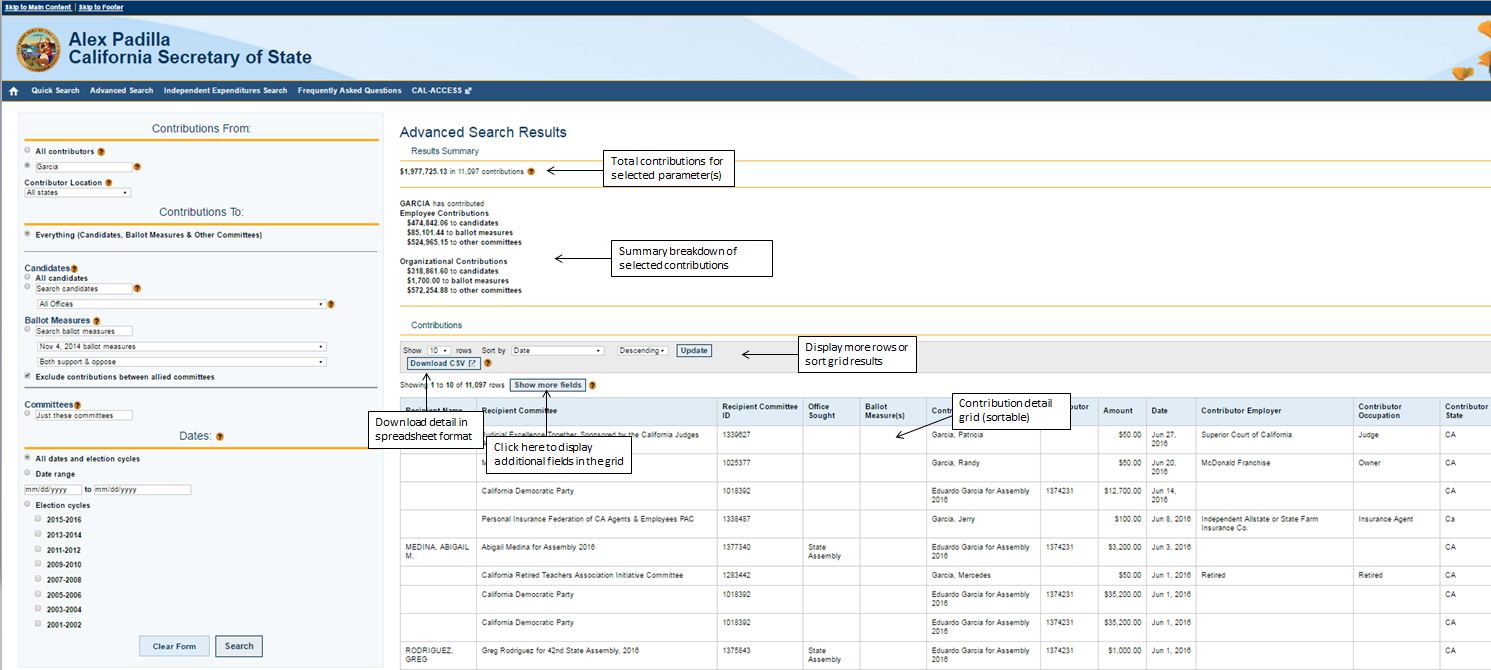
The default Contribution Grid displays the following fields (see Figure 9):
Recipient Name: name of the candidate associated with the committee (applies only to candidate committees).
Recipient Committee: name of the committee receiving the contribution.
Recipient Committee ID: the committee ID# of the recipient committee.
Office Sought: the office sought by a particular candidate (applies only to candidate committees). Note that this field may contain the office held by a particular candidate if he/she filled out the form as such.
Ballot Measure(s): name(s) of the ballot measure(s) and the position taken on them (supported or opposed) by a particular recipient committee. Note that one contribution to a multi-measure committee will show each measure supported or opposed by that committee.
Contributor Name: the name of the contributor as provided by the recipient committee in their filings.
Contributor ID: the official committee ID# of the contributor (if it exists and is reported), as provided by the recipient committee.
Amount: the amount of the contribution.
Date: the date on which the contribution was received.
Contributor Employer: the employer of the contributor usually applies only to individuals/employees.
Contributor Occupation: the occupation of the contributor, usually applies only to individuals/employees.
Contributor State: the state in which the contributor is situated.
When "Show More Fields" is selected, the following additional columns will appear:
District: the district in which a candidate is running (applies only to candidates for State Senate and Assembly).
Contributor Zip Code: the zip code in which the contributor is situated.
Contributor City: the city in which the contributor is situated.
Transaction Type: the type of contribution; can be a monetary contribution, non-monetary contribution, or a loan.
Election: the specific election date for which the candidate or measure will be on the ballot.
Cycle: the first (odd-numbered) year of the two-year period in which the contribution was made. For example, the 2013 cycle is the period 2013-2014.