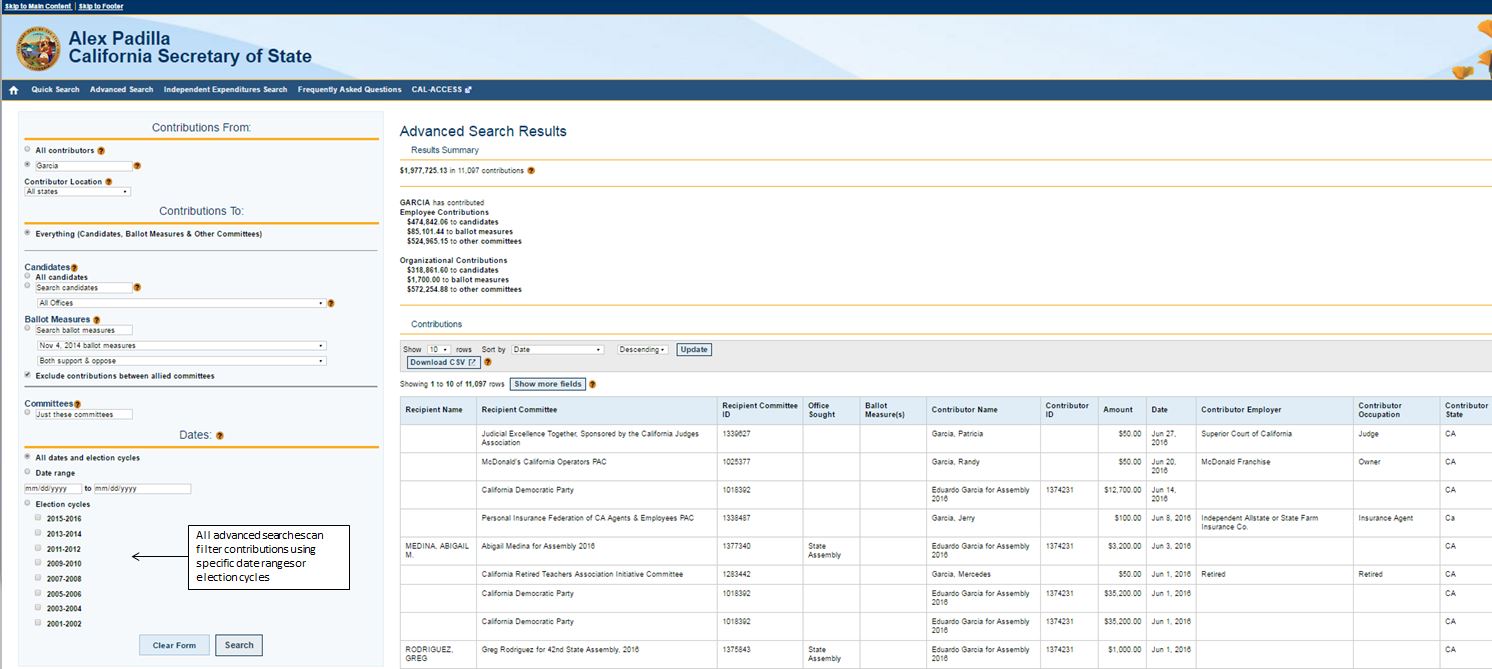Section 6: Using Date Ranges (to refine searches)
You may leave either box blank for a broader search; leaving the starting date box blank defaults to 01/01/2001, while leaving the ending date box blank defaults to the present day. To select contributions within a specific election cycle (January of one year through December of the following year), select the "Election cycles" button and check the box(es) for the cycle(s) relevant to your search.